How to enter my License Key I received?
Click the Register application button as on the picture below:
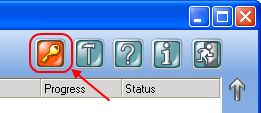
Then, click Enter license key in th new window:
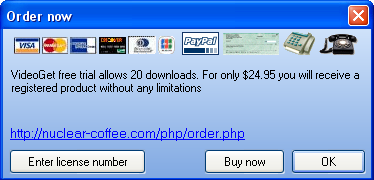
Enter you the License Key and press OK
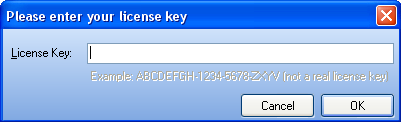
Make sure that you are enterring the License Key correctly:
- Please ensure that you do not miss any characters and do not include any spaces.
- If you copy and paste the license key, make sure you do not include any spaces at the beginning or at the end.
- If you are using keyboard to enter the license key, please make sure that you aren't accidentally mistyping any characters, interposing O's and zeroes, and the like.
- Note. If you receives license key as ABCD-ABCD-AB, it should be entered exactly this way, not as ABCDABCDAB. Please make sure you include all the characters.