To be able to download video, we are following the changes in website code and update the program according to these changes. Unfortunately we are not able to reveal all the changes instantly due to large number of websites. You can help us by sending broken website report to our technical support team, and we'll fix it as soon as possible.
Help us to make the program better for you. It takes just a few seconds to send a report of the broken website and to help the program perform better.
How to report broken website?
In most cases, the program will detect website failures automatically and display a corresponding warning message. To report the problem:
1. Click the warning message displayed in the Status column in the main window:
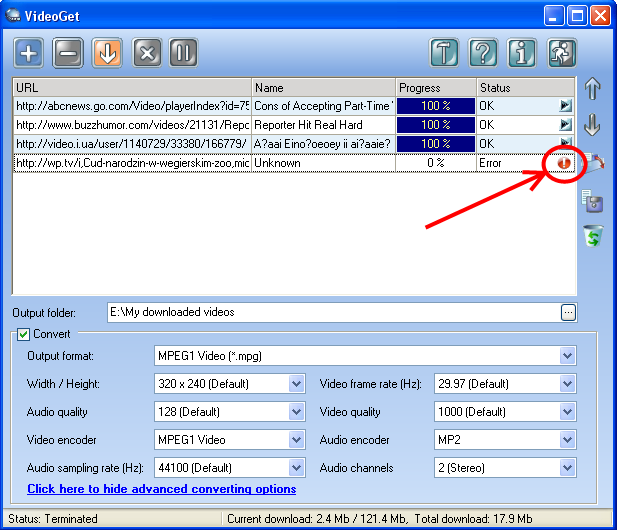
2. Error description is provided in the Error window. Here you can either click OK to close the dialog box and skip reporting, or otherwise click Report Broken Website:
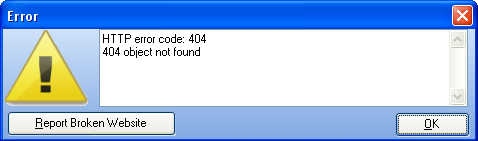
3. In the new dialog box, enter your email and optionally enter Additional info. Then click OK.
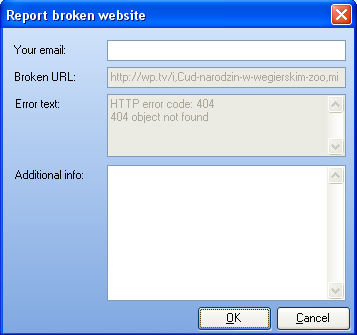
Your report will be sent to the support team and the problem will be fixed as soon as possible.